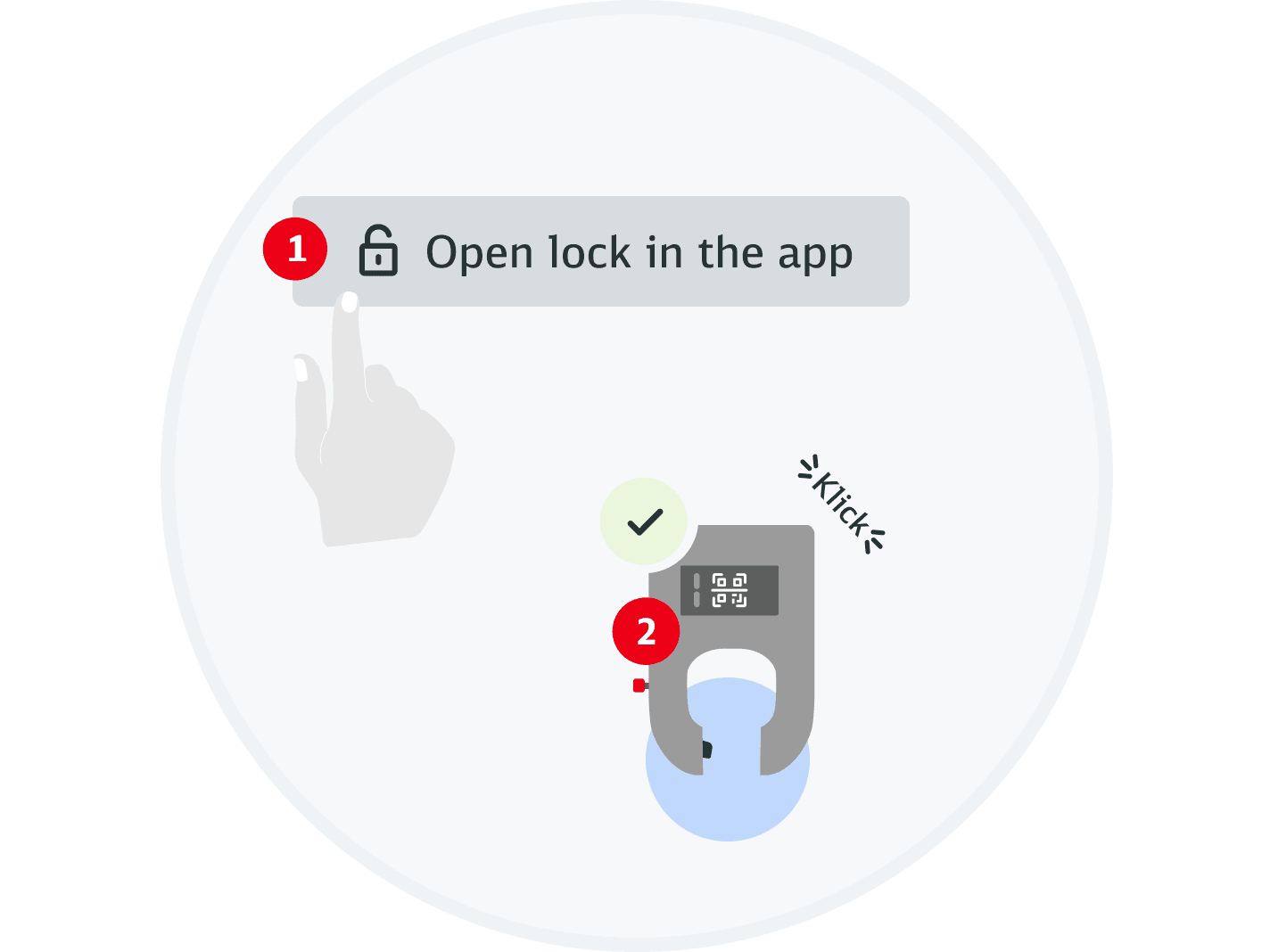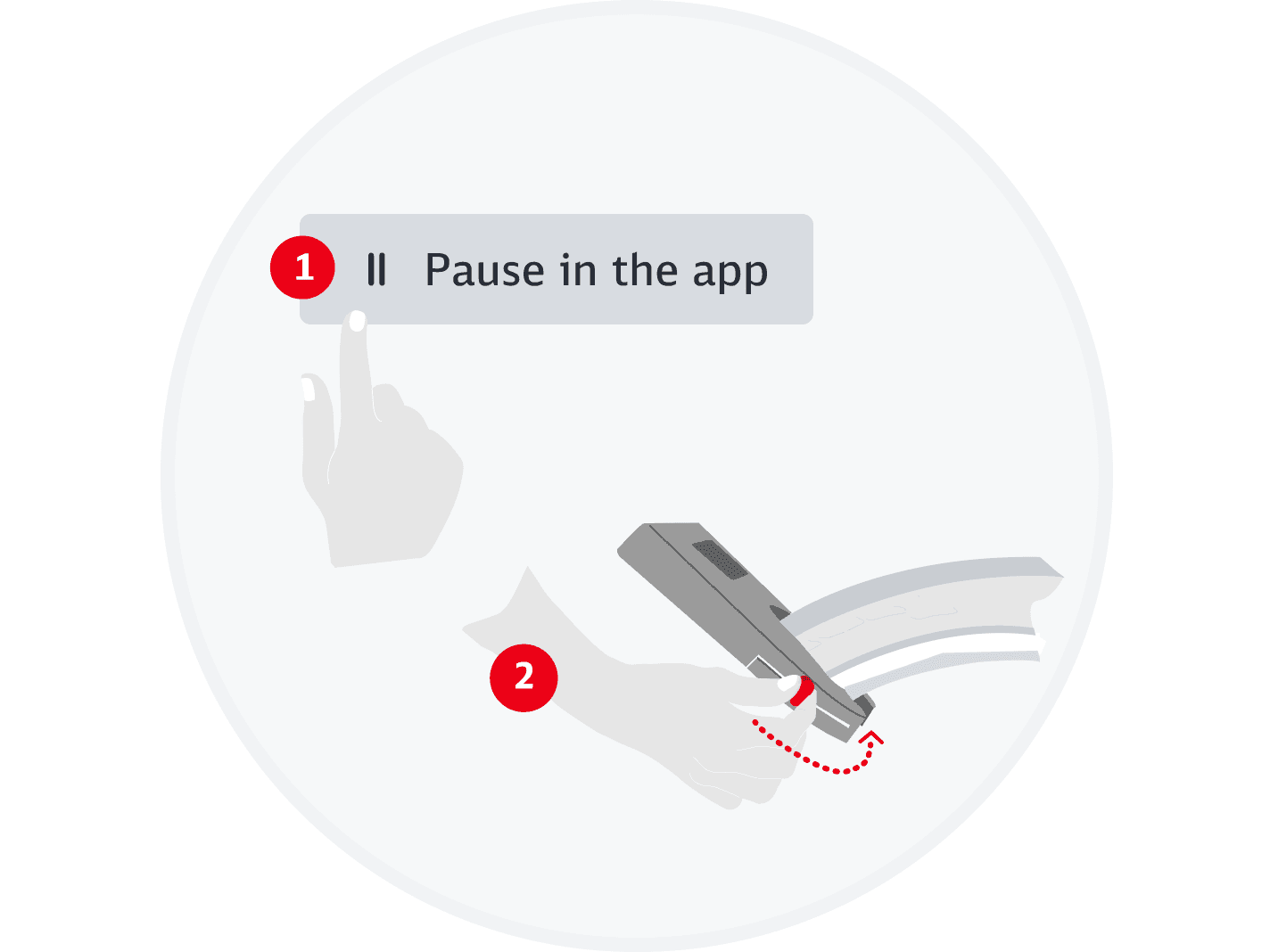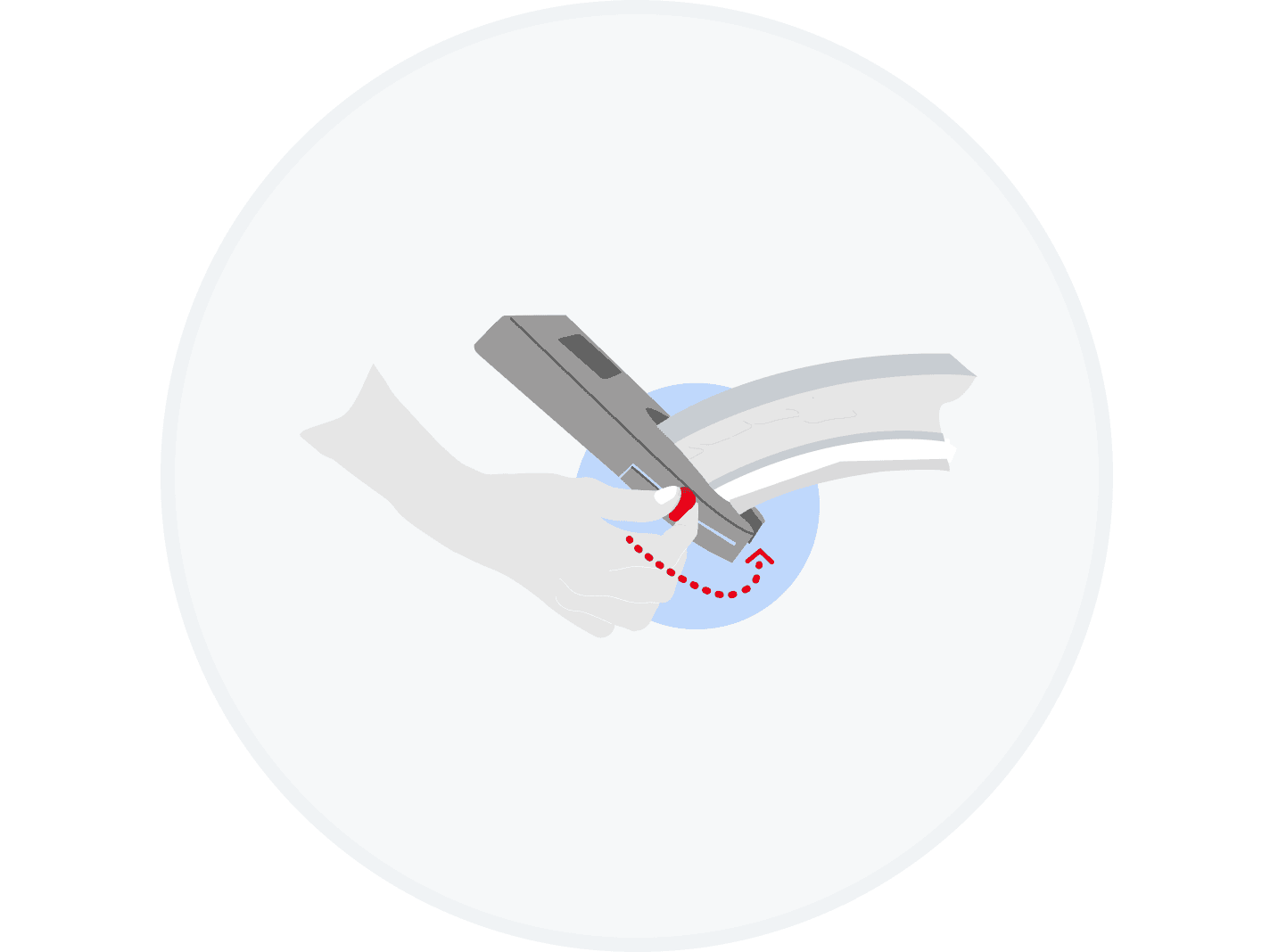How our system works
With StadtRAD Hamburg, you can get to your destination flexibly, quickly and cheaply. Booking and renting is done in no time with the app! Whether it's a cargo pedelec or a classic StadtRAD, you can rent your bike in just a few steps.